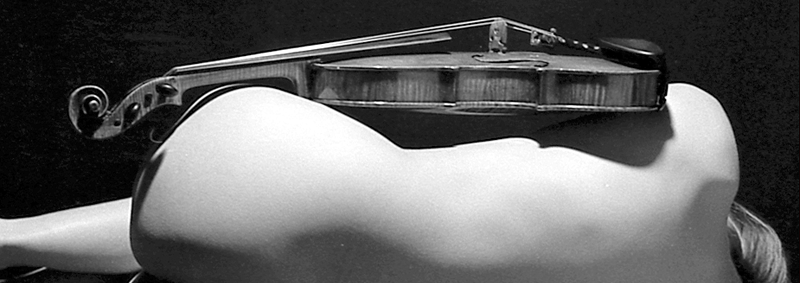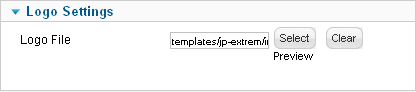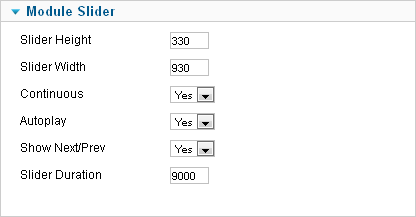Template Configuration
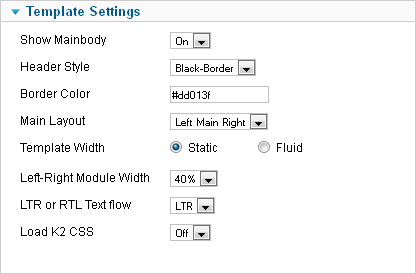
Show Mainbody:
If selected "OFF" the template shows only the modules
Header Style:
Header Color, blue, black, blue-clean, black-clean
Border Color:
Here you can insert your own HEX code for the Header Top Border
Main Layout:
Left-Main-Right / Left-Right-Main / Main-Left-Right
Template Width:
Fluid = 100% Width, Static = 930Pixel
Left & Right Module Width :
Select your prefered width for the Left & Right Module
RTL or LTR Text Flow:
For arabic languages you have to select RTL Text flow ( Right to Left)
Load K2 CSS:
If you want to use the K2 with our Template load the K2 CSS too.